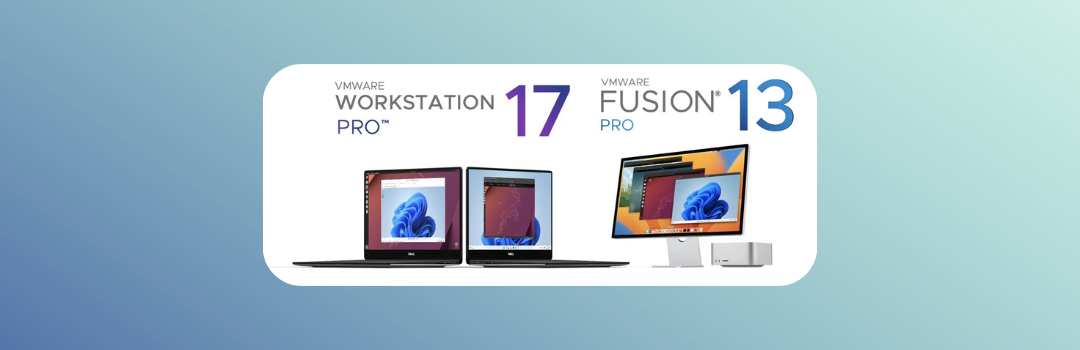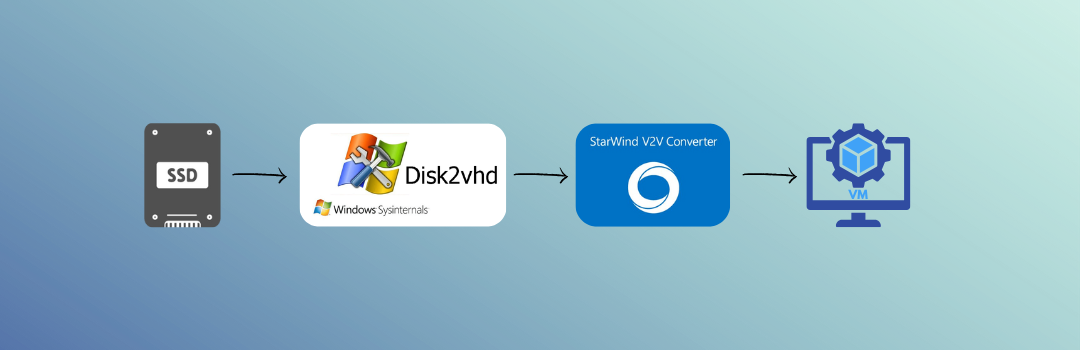Claim Your Free VMware Workstation Pro and Fusion Pro
Introduction
VMware has made Workstation Pro and Fusion Pro completely free for all users personal, commercial, and educational starting November 11, 2024. No license key is required. Just download, install, and start using.
1. What’s Changed?
Timeline
- Before May 2024 → Paid product for all users.
- May 2024 → Free for personal use only.
- November 11, 2024 → Free for everyone.
- Support → Paid support removed; community and documentation available instead.
2. Requirements
To use the free version, you need: